Introduction to ACT-R
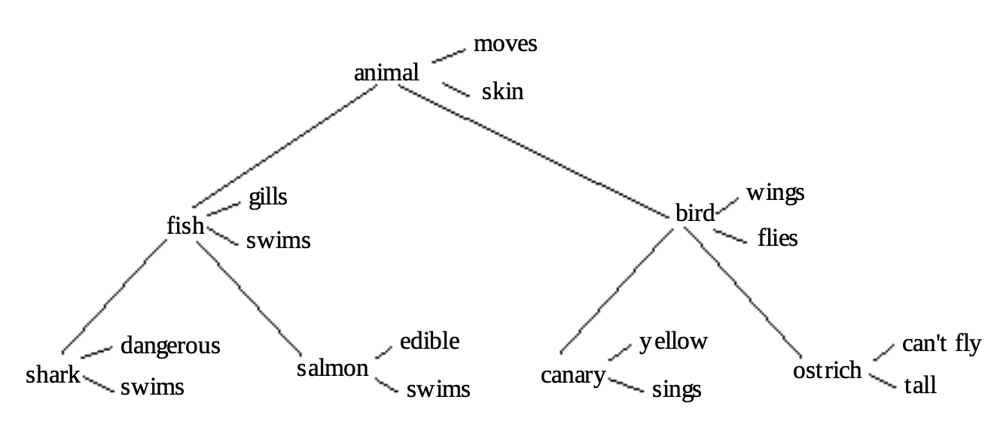
Contents
- 1.1 Knowledge Representations
- chuncks
- productions
-
1.2 The ACT-R Architecture
- 1.3 ACT-R software and Models
- Programming Language : Common Lisp
- 1.4 Creating an ACT-R Model
- control commands
- clear-all
- define-model
- Chunk-type
- (chunck-type chunck-name slot1 slot2 slot3)
- Creating chuncks add-dm.
- Example:
(add-dm (b ISA counter-order first 1 second 2) (first-goal ISA count-from start 2 end 4) )
- Example:
- Creating productions p.
- Example 1 : test condtions and set states of buffers or make retrieval request
(p counting-example "example production for counting task" =goal> ISA count state incrementing number =num1 ;// "=" means it is a variable =retrieval> first =num1 second =num2 ==> ;// "==>" means take actions =goal> ISA count number =num2 +retrieval> ;// "+" means make request ISA count-order first =num2 ) - Example2 : check if request fails
(p no-carry "description:个位数加法没有产生进位" =goal> ISA add-pair carry busy ten1 =num1 ten2 =num2 ?retrieval> ;// test if retrival failed buffer failure ==> =goal> carry nil ;// eliminate a slot : set it to nil ten-ans busy +retrieval> addend1 =num1 addend2 =num2 ) - Example3 : negative test use “ - “ in front of a slot on LHS, clearing buffer use “-“ on RHS
```lisp
- (P increment =goal> ISA count-from count =num1 - end =num1 ;// “-” is the negative test modifier. =retrieval> ISA count-order first =num1 second =num2 ==> =goal> ISA count-from count =num2 +retrieval> ISA count-order first =num2 !output! (=num1) ;// to display information in the trace … ```
- Example4 : querying the buffer itself
?retrieval> buffer full ;// if a failure has been noted for the retrieval buffer ?retrieval> buffer failure ;//if there is not a chunk in the retrieval buffer ?retrieval> buffer empty ?retrieval> buffer requested ?retrieval buffer unrequested - Example5: querying the buffer’s module
?retrieval> state free ?retrieval> state busy ?retrieval> state error recently-retrieved t
- Example 1 : test condtions and set states of buffers or make retrieval request
- control commands
- 1.5 The count mode
- setting initial goal : goal-focus.
- (goal-focus first-goal)
- 1.6 Pattern Matching Exercise
- “Procedual”
- Click “Why not” to debug (or use as a command)
- “Stepper”
- Button in the control panel to debug
- “Procedual”
- 1.7 The addition Model
- add by count
- 5 + 2 = 7 –> 5+1 = 6 , 5+1 = 7
- update “sum” and “count”
- until “count” == 2
- output up-to-date “sum”
- 1.8 The Semantic Model
- searching the following network to make decisions about whether one category is a member of another category.
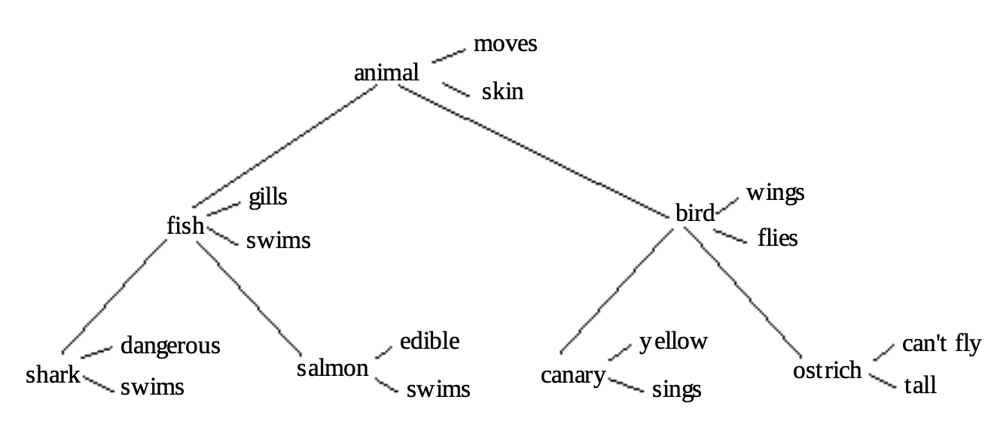
- searching the following network to make decisions about whether one category is a member of another category.
- 1.9 Building a model following the tutorial code
- 2-digit addition
ACT-R プログラムと普通のプログラムの違い
-
The model is not being written as commands for a computer to execute, but as commands for a cognitive processor ( a simulated human mind)
-
ACT-R is a very low-level language written to run on a “processor” with many high-level capabilities built into it whereas most languages are a high-level set of operators targeting a very general low-level processor for execution.
-
how the sequence of actions is determined.
- ACT-R : order is determined based on which one currently matches the current state of the buffers and modules, and that requires satisfying all of the conditions on the LHS(left-hand side) of a production.
-
other programs : execute by the order as written.
- optimizations and efficient design metrics which are important in normal programming tasks, like efficient algorithms, code reuse, minimal number of steps, etc, are not always good design choices for creating an ACT-R model because such models will not perform “like a person”. Instead, one has to consider the task from a human perspective and rely on psychological research and performance data to guide the design of the model.
